
Millions are getting ready for Prime Day, but so are cybercriminals. Over 120,000 fake Amazon websites have popped up, aiming to trick shoppers during the July 8–11 sale. NordVPN researchers found 92,000 phishing sites, 21,000 malware droppers, and 11,000 platforms selling fake goods. These scams were carefully timed, built in just the past 60 days. While you’re chasing discounts, scammers are chasing your money. Let’s break down how this scam wave started, and what to do about it.
Why Prime Day Is a Magnet for Scammers

Prime Day creates a perfect storm for fraud: millions of eager shoppers, limited-time offers, and fast decisions. That mix leads to mistakes. Experts say big shopping events like this are irresistible for scammers. In 2024, Amazon earned $14.2 billion in U.S. sales during Prime Day. Scam reports jumped from 5,000 to 14,000 per week around the event. Shoppers are excited, but rushed. That rush makes it easier to fall for fake links. Here’s how scammers take advantage of that.
These Scam Sites Are Shockingly Convincing

These fake sites aren’t sloppy. Scammers use detailed copies of Amazon pages, fake support numbers, malware traps, and forms to steal your info. They register tricky domain names like “amazon-2025.top” or “Amazon02atonline51.online” that seem real at first glance. One in every 81 risky domains even includes “Amazon Prime” to lure clicks. Social media and text links spread the traps fast. Experts say these sites look so real, even tech-savvy users have been fooled. So how are they doing it?
The 60-Day Blitz Behind the Scam Surge

Cybersecurity researchers found that most of these fake sites were made in just the last 60 days. The timing wasn’t random, it was built to catch Prime Day shoppers off guard. Scammers use automated tools to create domains like “amazonn,” “amzon,” or “aamaz0n” for cheap. AI can now copy Amazon’s layout and rating system in minutes. Some sites even target specific countries. These pages are so well done, they trick people and sometimes bypass spam filters. So how is Amazon responding?
Amazon Is Fighting Back—But It’s Not Easy

Amazon isn’t ignoring the threat. In 2024, they took down over 55,000 phishing sites and 12,000 scam phone numbers. They also work with police worldwide and refer scammers for legal action. Verified badges for Gmail and Yahoo users are now in place to confirm emails are real. Amazon reminds shoppers it will never ask for payment through email, calls, or gift cards. But with AI helping scammers move faster, even Amazon can’t catch them all. That’s where you come in.
How AI Is Helping the Bad Guys Get Smarter
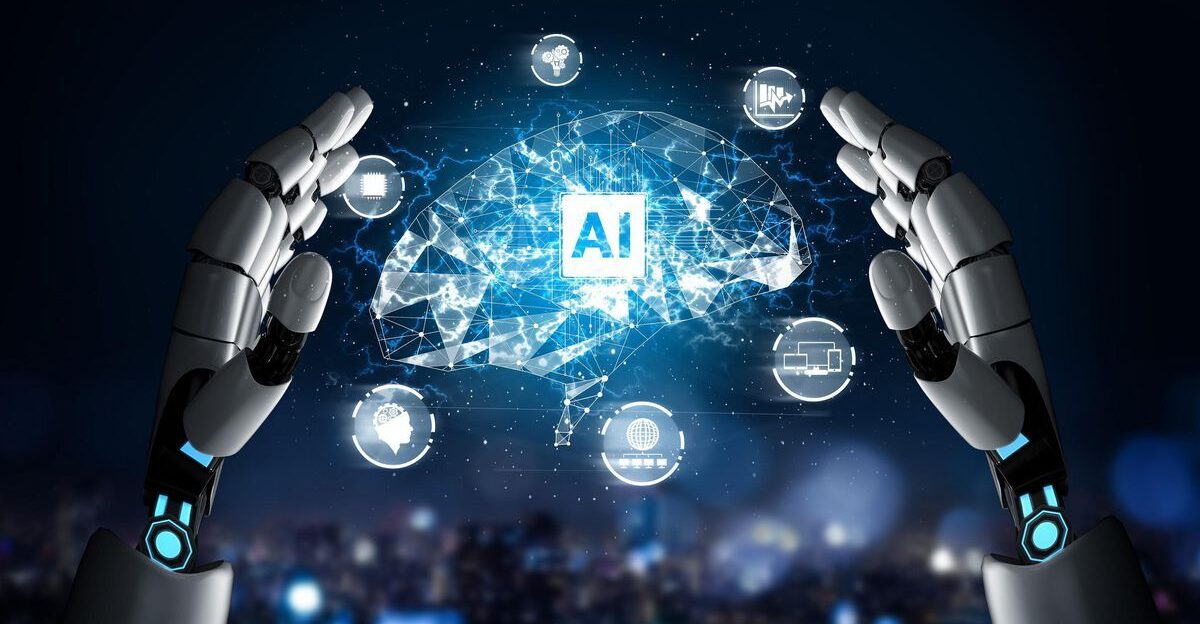
AI is speeding everything up, even for scammers. Tools like ChatGPT-style bots let cybercriminals create fake Amazon sites fast, with near-perfect grammar and fake reviews. CNET reports that AI is now powering more sophisticated scams than ever before. What used to be hundreds of fake websites around Prime Day has now passed 1,000. These tools learn from failed attacks and keep improving. That means scams are more convincing and harder to spot. But there are still red flags you can look for.
Spot the Red Flags Before It’s Too Late

Watch for warning signs. Weird URLs like “arnazon.com,” grammar mistakes, gift card requests, and surprise redirects are all clues something’s off. Always check for a padlock and “https://” before entering details. Hover over links to see where they really go. Many fake sites skip proper contact info and are full of typos. Experts say the best move is to skip the link and go straight to amazon.com on your browser. Still unsure? Here are 10 simple tips experts recommend to help you spot scams and protect your personal info while you shop.
#1. Shop Only on the Real Amazon App or Website

The safest way to shop? Use Amazon’s official app or type amazon.com directly into your browser. Don’t shop from links in texts or social posts. Some fake sites tweak the address just enough, like switching “amazon” to “amaz0n.” That tiny change could lead to a scam site. Stick to the official app downloaded from trusted app stores. This simple habit keeps you protected under Amazon’s A-to-z Guarantee. But that’s just the beginning of staying safe online.
#2. Don’t Click Links in Emails or Texts

Even if an email looks like it’s from Amazon, don’t trust it. Phishing messages often use Amazon’s logo but have strange sender addresses. They might confirm fake orders or claim there’s an issue with your account. If you’re not sure, don’t click, go straight to Amazon’s site or app and check for yourself. Never call numbers sent by text or email. Scammers use those to trick you fast. If anything feels off, stop and double-check. Next up: a classic scam red flag.
#3. If Gift Cards Are Involved, It’s a Scam

Amazon will never ask you to pay using a gift card. Scammers might call the codes “security” steps or “blocking” codes, but they’re just stealing your money. Some victims are told their account is hacked and a gift card will fix it. That’s fake. Amazon only processes payments on its site, in its app, or at physical stores. If someone’s pushing gift cards, hang up or stop replying. Urgency is their weapon. But there’s a better tool you can use.
#4. Use Antivirus Software and Strong Passwords

Protect your devices by installing a trusted antivirus app and keeping it up to date. Set a strong, unique password for your Amazon account and turn on two-factor authentication. You can also use a password manager to safely store complicated logins. Experts say a good antivirus app will flag suspicious websites and block dangerous links before they can do damage. Updating your devices often and using security tools puts you one step ahead of scammers. But location matters, too.
#5. Avoid Public Wi-Fi and Double-Check Web Addresses

Public Wi-Fi can be risky. Scammers can set up fake hotspots or watch your activity. If you must shop on the go, use a VPN to protect your data. Always make sure the site shows “https://” with a lock icon before entering anything personal. Don’t just trust the email name, check the full domain behind it. Fake websites and spoofed apps are growing fast. The more secure your connection, the safer your money. Now let’s talk about spotting shady deals.
#6. If a Deal Looks Unreal, It Probably Is

Too-good-to-be-true prices are a big red flag. Research prices ahead of time to know what a real deal looks like. Some scam sites post fake five-star reviews or odd product photos to seem trustworthy. Stick with known brands or items sold by Amazon itself. Tools like ReviewMeta can help check for fake reviews. Watch for unclear descriptions or photos that don’t match the product. If anything seems weird, pause before buying. Let’s talk about what to do after you shop.
#7. Keep Track of Your Orders and Confirmations

It helps to keep a list of what you ordered, how you paid, and when it should arrive. That way, if you get a sketchy text or email about your delivery, you’ll know what’s real. Don’t click tracking links unless you’re sure they came from Amazon. Instead, log into your account and check directly. Keep receipts and confirmations in a folder so you can check them later. Now that you’ve shopped, here’s how to stay protected afterward.
#8. Credit Cards Offer Better Protection Than Debit

Use a credit card when shopping online. They usually come with better fraud protection than debit cards. Amazon purchases should only happen on their site, not through cash apps, wire transfers, or links. Scammers love fast payment tools like Zelle and Venmo because they’re hard to trace. Watch your statements for weird charges, and report anything suspicious right away. Experts also suggest using identity protection services if you shop online often. Next up: how scammers pressure you to act fast.
#9. Don’t Fall for “Act Now!” Tricks

Scammers use panic to get what they want. They’ll send messages saying your account will close in 24 hours or that you owe money. These scare tactics make people react before thinking. Amazon never threatens you like that or asks for passwords or sensitive info over email or phone. Always pause, log into your account directly, and see if there’s really a problem. Real messages give you time to respond. Let’s look at how to verify sellers and reviews next.
#10. Read the Reviews—But Read Them Smart

Fake reviews are everywhere. Look out for short, vague five-star reviews that say things like “Great product!” but offer no details. Use browser tools like ReviewMeta to scan for suspicious patterns. Read reviewer profiles, if someone leaves five-star ratings on completely unrelated items, that’s a red flag. Low-quality or odd product photos are another sign. Stick with sellers who have complete profiles and verified contact info. Doing a little research now can save you money and headaches later.
Keep Watching Even After You Buy

Scams don’t always stop after checkout. Watch your bank and Amazon accounts for strange activity. Set alerts for new orders or login attempts. If you spot anything off, contact Amazon and your bank right away. Save your receipts and emails in case you need to dispute something. Experts also recommend using ID protection tools to track any leaks of your info on the dark web. Staying alert after the sale is just as important as during. But what if it’s already too late?
The Damage Is Real—Here’s What It Can Cost You

Scams don’t just cause stress, they can cost you big. One man lost over $5,600 after scammers pretended to be Amazon support. In 2024 alone, Americans lost $12.5 billion to fraud, according to the FTC. More than 58 million packages were stolen that year, totaling $12 billion in losses. Malware from fake sites can infect your device, steal your data, and take months to fix. If you’ve been scammed, act fast. The sooner you respond, the better your chances of recovering.
Protect Yourself and Shop Smart This Prime Day

Scammers are ready, but so are you. Pause, double-check, and think before you click. Shop only through amazon.com or the official app, and never trust gift card requests or links in emails. With smart habits and simple precautions, you can enjoy the savings without the stress. Cybercriminals count on people being rushed and distracted. Slow down, stay alert, and keep your information safe. Prime Day deals are great, but staying protected is the best deal of all.